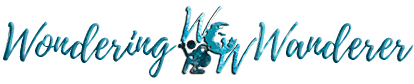Step-by-step Guide
- Open both Agoda.com and Booking.com on your web browser to be able to compare prices and availability.
- Type your target destination.
- Select the date of your travel.
- Select the room type and the number of visitors then click Search.
Booking Tips
Book way ahead of time. During our trip to Sagada, some locals told us that in the past peak seasons, a lot of guests from abroad were knocking at their houses in the middle of the night. They’re begging to stay at their place, even if they just have to sleep on the floor because all of the hotels are fully booked! Being an early bird in some tourist spots is not an option. Take note that accommodations are available for booking as early as 7-8 months on Agoda.com & Booking.com.
Advanced Booking Advantages
- You can pick the best hotel/resort at the best spot and at the best price.
- You can pick the best rooms at the best price.
- You’ll have time to cancel and book again after finding a better option.
- You can take advantage of promo and discount offers.
Pick the hotel closest to the attractions. Walking distance only if possible to save time and transportation fare.
Beachfront resorts are the best. Some beach resorts may be luxurious with their own pools and grand amenities but it takes a long walk from their spot before you can reach the beach. Being able to enjoy the beauty of the beach during your entire stay in the resort will give you the best experience. In cases where beachfront resorts are too costly for our budget, we try looking for the closest one that we can afford.
We don’t restrict ourselves to either Agoda.com or Booking.com because they have varying promo rates in different seasons. Even if there are no promos, there are some good hotels that are listed in one but not in the other. We even encountered an area where Agoda.com is the only online booking option.
Utilize the Maps. Once the results come out, instead of clicking the hotels listed. Click Search on Map for Agoda.com or Show on Map for Booking.com
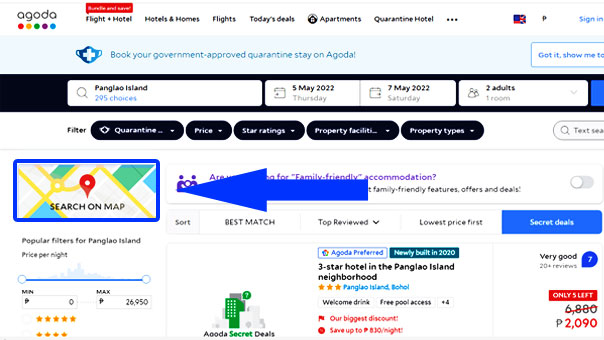
The online booking maps will easily help you to find the accommodation at the best location while listing their prices, review scores and availability. This is a great feature that we overlooked during our early days of traveling. I find searching this way more efficient compared to going over the options with the lowest price or good reviews.
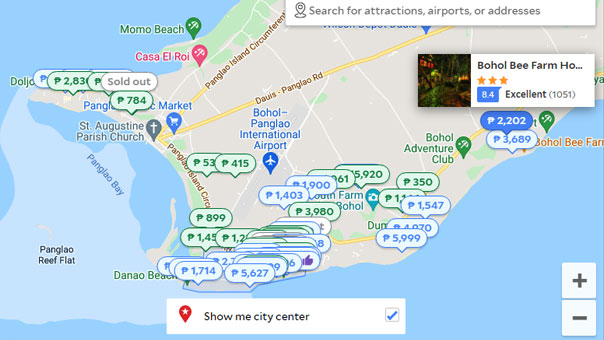
After picking your preferred hotel/resort, double-check the reviews, amenities and accommodation photos. A hotel with a 5-star review from 2 visitors only doesn’t weigh much compared to a hotel with 4.5 stars from 2,000 visitors. Those 2 reviews might even have come from the owner’s friends or relatives.
Compare your best pick from both websites then book the one that is closest to your preference. You’re on your way to a fun adventure with the confidence that you picked the best accommodation for your trip.